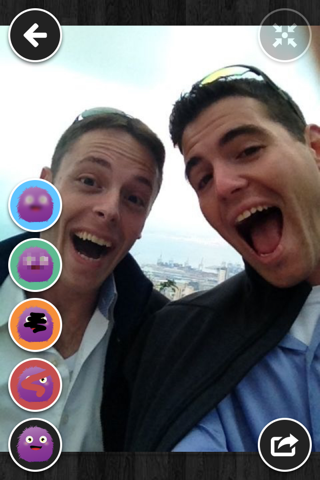
With Smudga youll be able to take any photo you have on your device, and cover up part of it with a touch of a finger, using blur & pixelate options.
Smudga app has 4 different options to cover up & blur your photo:
* Blur
* Pixelate
* A simple black brush
* Smudga faces
Each provides a quick and easy solution for blurring or covering up parts of your photo you dont want to be recognized.
Use Smudga to blur photos, pixelate faces, and paint over whatever you wish to hide in your photos.
-----------------
How to use?
-----------------
* Open Smudga.
* Select a photo from your gallery or take a new one.
* Pinch to zoom in and out.
* Use two fingers to move the photo.
* Choose one of Smudgas tools by clicking the left bottom button.
* Change the brush size by clicking the icon in the center.
* Start drawing with your finger on top of the image to get the effect.
* Select another tool and continue drawing.
* Shake your device to clean the workspace.
* Click the "Export" button to either save the new photo to your gallery or share it in your social networks.
Enjoy :)



